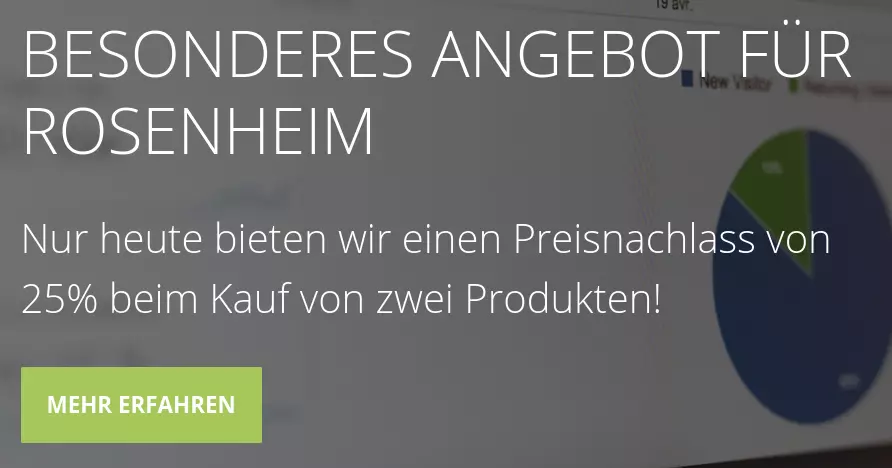Event tracking in LUX
You only need to integrate analysis tools such as Matomo, Google Analytics, and also LUX into your own website and you can start collecting information about visitors. Every page you visit is automatically tracked.
Sometimes, however, changing pages (i.e. reloading a page in the browser) is not enough and you want to record interactions within a page. For example, it can be helpful to find out which FAQ is clicked on most often, whether the forward and back buttons on a slideshow are actually used (this can produce surprising results - just try it out!) or which page in a multi-step form the visitor dropped out on.
LUX now also has a simple way of tracking such events. With two lines of JavaScript, you can tell LUX that a certain button or link has been clicked (see screenshot below).
Of course, such data is prepared and made available in LUX's backend modules. This makes it possible to find out specifically which events a lead has used. And the latest events can be displayed in an “Interesting Log” widget within the dashboard.
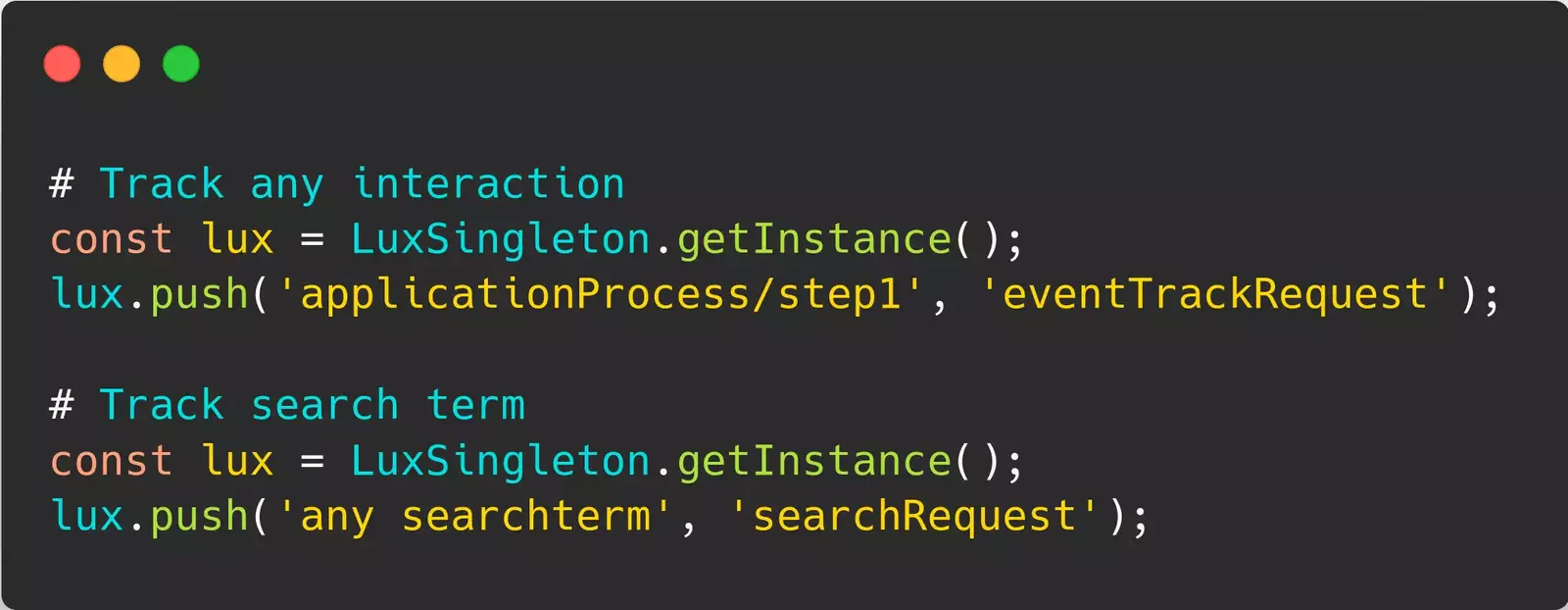
Event tracking within the Workflows
It gets even more interesting when you use LUXenterprise workflows in this context. A new trigger has recently been made available here that allows you to react to certain events.
This means that you could show a lead a specific message when they click on a cancel button, for example to encourage them to stay with an interesting offer. In another example, one of our customers wants to display a pop-up with a survey as soon as a certain page is scrolled to the end. Another user from a different segment wants to display page content with a contact option as soon as several FAQs (accordion style) have been opened one after the other.
And these are just a few quick examples of how you should respond sensibly in marketing to certain events on your own website.
Send search terms to LUX
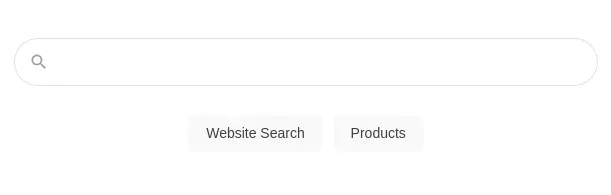
Of course, LUX has a way of evaluating search terms from the internal website search right from the start. In addition to the search terms for the corresponding lead, there is also a separate view for evaluating all search terms used.
But until recently this only worked for conventional searches that transfer the search term as a parameter in the URL (e.g. /search?q=search term).
However, there are now increasingly modern search forms on TYPO3 websites that do not require any such parameters at all. One of my favorite searches can be found on the website of our customer, Seeburger AG (just search for "Software" in the top left).
In such a case, after entering a search term, there is no need to click a submit button for an answer to be visible. The search results are listed immediately. This improves the user-friendliness of the search and increases the likelihood that the searcher will find a suitable result if the first results appear even though the term has not yet been fully written.
Technically speaking, the search parameter in JavaScript is sent to TYPO3 using the "AJAX" technology. This happens without the visitor noticing. And this is exactly where you can get involved in order to be able to track the search terms in LUX. Again, only two lines of code are needed to send the push command (see screenshot above).
Search terms within the Workflows
But that alone is not enough for us. We have added another trigger to the workflows that listens for certain search queries. For example, it is possible to show a lead a special help text if they search for the words "Help" or "Hilfe". In this example, we can well imagine that a reference to a personal contact person can be useful.
But we can also well imagine that the most important product names are stored in the workflows in order to immediately point to corresponding white papers in the search.
Get It While It's Hot
I’ll briefly list the other new features here:
- The A/B tests in LUXenterprise have received a more detailed evaluation with a filter by time period. Now you can, for example, compare the tests on a daily basis. The results can also be downloaded as a CSV file
- A new workflow action allows lead attributes to be displayed on the page. This allows, for example, personal greetings, content for specific locations or other properties such as "which A/B test did the lead come from".
- Multi-site: LUX, LUXenterprise and LUXletter can now be used in TYPO3 environments with multiple sites. Editors only see information that is relevant to them.
- A precise quarterly evaluation is now finally possible - a period that is becoming increasingly important, especially in marketing and sales.
- Get more relevant email addresses with email4link: We have increased the list of disposable email accounts blocked in LUX from 1,000 to 55,000 entries.