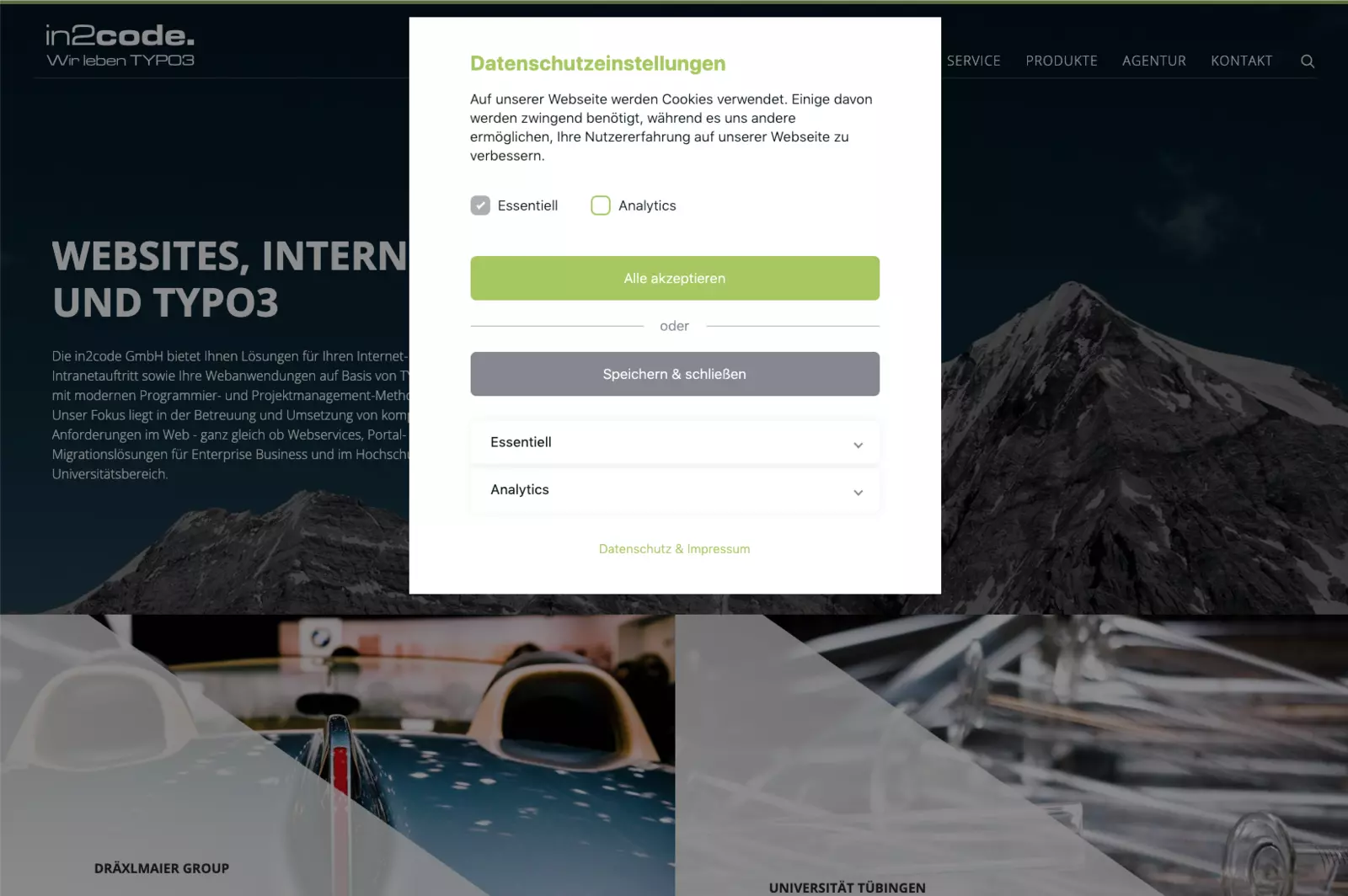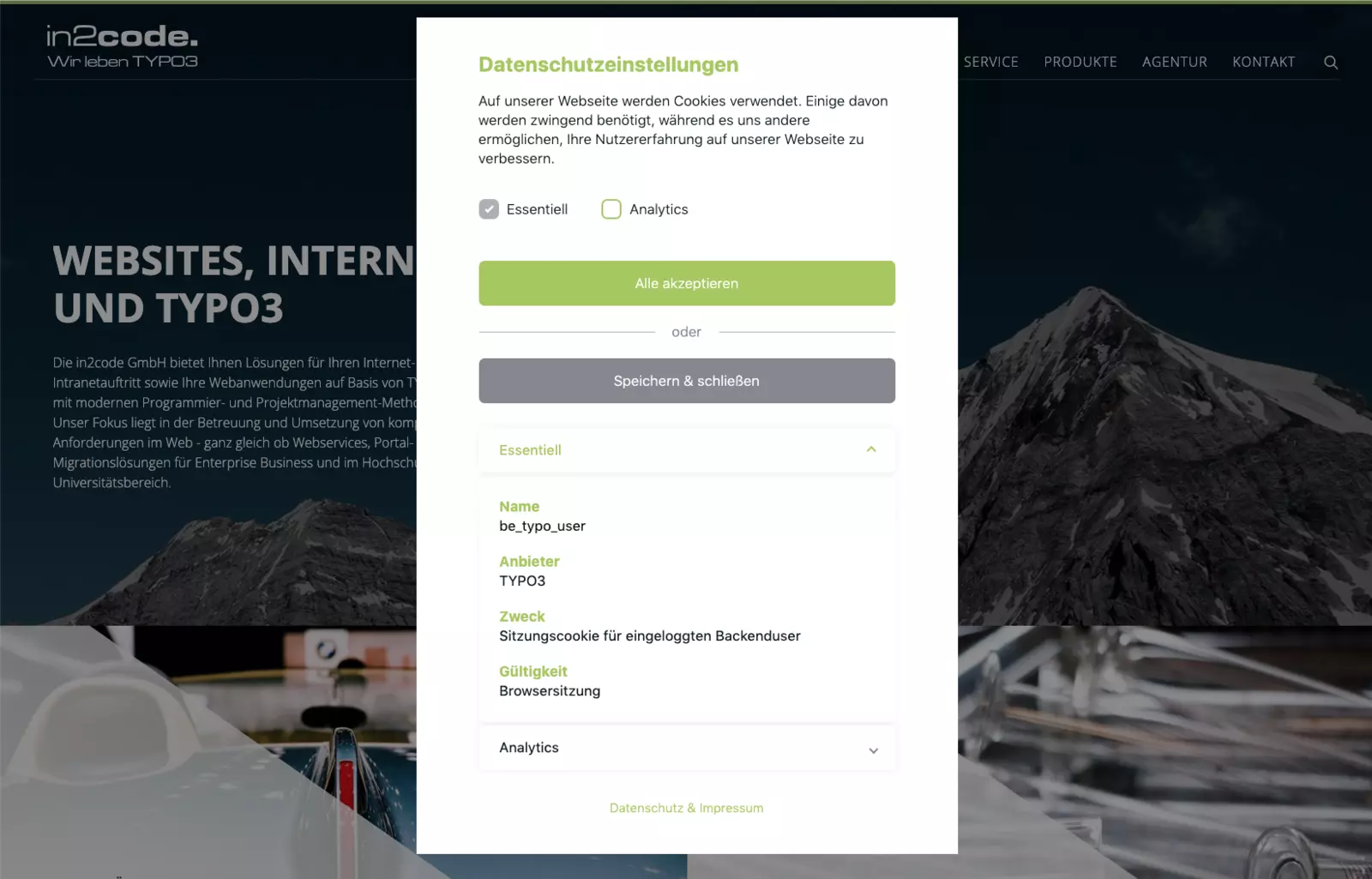Do you know which data are stored on your site?
Keeping track of the data stored on your website is not easy. Many functions such as search techniques, language selections or forms store so-called cookies without being directly visible. With a cookie audit of your technical agency you are on the safe side. This should list all cookies precisely, classify them functionally and record the provider, duration and purpose.